6. Tray Icon
The tray icon in the Windows taskbar or other operating system toolbars
is visible if supported by the operating system and one of the options Minimize to System Tray or
Start minimized to System Tray is enabled.
It allows to run Little Navconnect without main window.
The following actions are available on the system tray icon:
Left mouse click: Toggles the visibility of the main window.
Right mouse click: Shows the context menu.
Tooltip: Hovering the mouse above the tray icon shows a small tooltip window with the last messages from the main window.
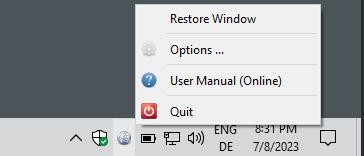
Little Navconnect taskbar tray icon on Windows with the context menu after right click. The main window is hidden.
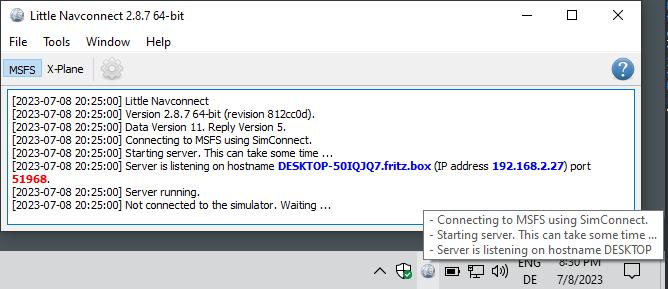
Little Navconnect tray icon on Windows taskbar with tooltip showing log messages and the main window visible.