38. Edit Flight Plan Position
This dialog allows to edit an user defined flight plan position that was
added with ![]() Add Position to Flight Plan or
Add Position to Flight Plan or ![]() Append Position to Flight Plan.
Append Position to Flight Plan.
The information entered here is saved with the flight plan.
Note that all fields are saved without limitations only when using the Little Navmap LNMPLN format (Little Navmap LNMPLN Format). Other flight plan export formats will only save the ident truncated or a coordinate.
Note
Keep in mind that all information entered here is lost if the flight plan position is removed or a new flight plan is calculated ( Flight Plan Calculation).
Note
Waypoints using the default format WP plus number (e.g. WP1 or WP99) are automatically
renumbered by Little Navmap to reflect the flying order in the flight plan.
Changing the name will disable the renumbering for a waypoint.
38.1. Ident
Ident which is shown on the map, in the flight plan table and in exported flight plan formats, if supported.
It is recommended to use a short identifier without special characters. Otherwise free text field.
38.2. Region
Recommended to use the two-letter code for ICAO region, like EN for Norway or LI for Italy, if known.
The region is shown in map tooltip and flight plan table tooltip.
Otherwise free text field.
38.3. Name
Free text field. Shown in map tooltip and flight plan table tooltip.
38.4. Remarks
Free multi line text field. Shown in abbreviated form in the Flight Plan Table Remarks
column and the column’s tooltip as well as in the map tooltip.
See Remarks for more information.
38.5. Latitude and Longitude
You can also edit the coordinates directly in this dialog besides using the drag and drop method Map Flight Plan Editing. This can be useful if you’d like to add waypoints with well known coordinates like visual reporting points.
The tooltip of the coordinate input field shows the available formats. Hover the mouse over the input field to see the tooltip.
See Coordinate Formats for more information.
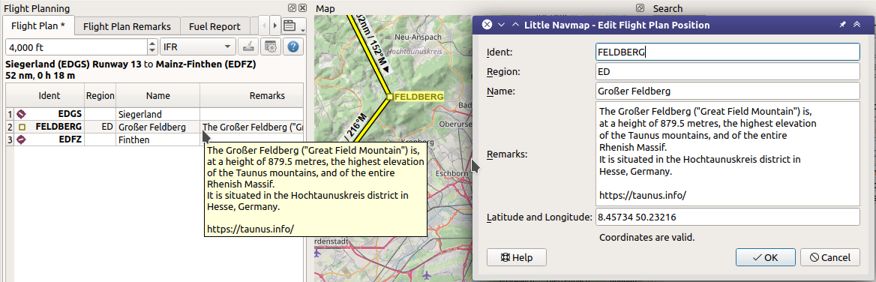
Editing an user defined flight plan position. Also showing abbreviated tooltip in flight plan table.